How I Manage SEO and Index My Websites on Search Engines

Creating a website is just the beginning. To actually have people visit and read what you publish, your site needs to be found by search engines like Google, Bing, and Yahoo. This happens through a process called indexing. SEO, or Search Engine Optimization, is about making your site show up higher when people search for topics you cover. Without SEO and proper indexing, even the best content can stay invisible online.
I manage SEO and indexing for multiple websites that I run, including TechsCurrent, Novo Learner, the Georgia Youth Sustainability Conference website, and other projects like Galactic Journeys and Planet Preserve. Across all these different platforms, setting up SEO properly has been key to making sure everything is visible and accessible. Each site has a slightly different audience and focus, but the fundamentals of SEO are the same.
Setting Up Google Search Console
One of the first steps after launching a site is connecting it to Google Search Console. This free tool is like the control panel for how your site appears in Google Search. To set it up, go to search.google.com/search-console, sign in, and add the website as a “property.”
You can verify ownership in a few different ways. Sometimes it’s uploading a special HTML file that Google provides, adding a meta tag to the site’s code, or setting a DNS record through your domain registrar. I usually go for domain verification because it covers everything across the domain, including subdomains.
Once verified, it may take a few days to start seeing data. But right away, you can start using tools like URL Inspection and Sitemap Submission.
Using SEO Plugins Like Yoast SEO
On my WordPress websites like TechsCurrent and Novo Learner, I use Yoast SEO to make managing SEO much easier. Yoast SEO automatically helps optimize pages by providing suggestions for better readability, keyword usage, meta descriptions, and title tags. It also generates sitemaps automatically, so I don’t have to create them manually.
When editing posts or pages, Yoast SEO gives a checklist-style overview, showing if your content meets SEO standards. It checks if the focus keyword appears enough times, if the title is the right length, if you have internal and external links, and if the meta description is optimized. It’s not just about chasing a green light but making sure the basics are covered properly.
The plugin also makes it easy to set canonical URLs, create Open Graph tags for better social media sharing, and manage noindex settings for pages you don’t want appearing in search results. It’s a huge help when managing multiple sites because it saves time and makes SEO tasks more consistent.
Submitting Sitemaps
Submitting a sitemap is a critical step. A sitemap is a file that lists all the important pages of your website and helps search engines crawl it more efficiently.
If you’re using WordPress, plugins like Yoast SEO or Rank Math automatically generate a sitemap at “yourwebsite.com/sitemap_index.xml.” For custom-coded websites, you might have to manually create and update a sitemap, or you can use something like xml-sitemaps.com.
In Search Console, go to the “Sitemaps” section, paste your sitemap URL, and hit submit. You should see a status like “Success” once it’s processed.
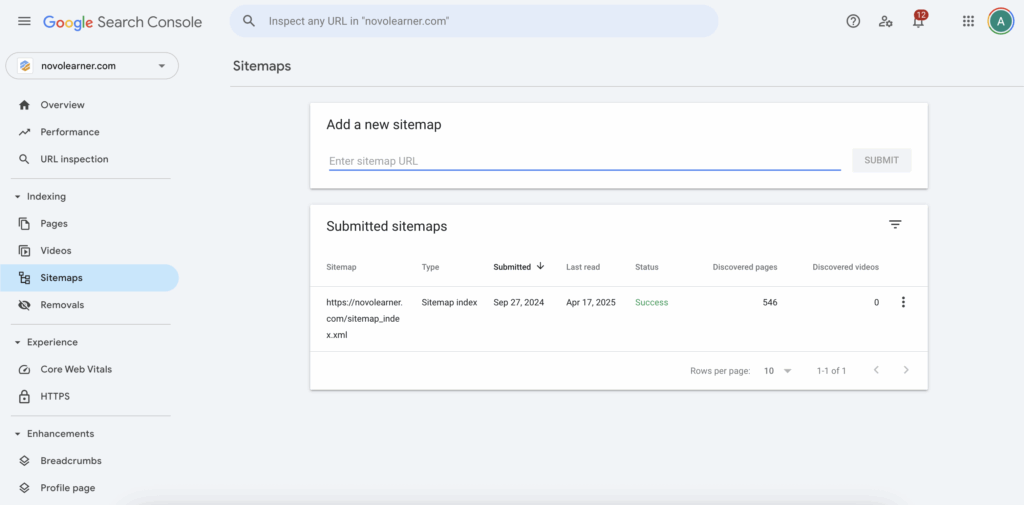
It’s important to update and resubmit the sitemap whenever you add major sections or lots of new pages.
Checking Indexing Status
Submitting a sitemap doesn’t guarantee instant indexing. That’s why it’s important to regularly check.
Using the URL Inspection Tool inside Search Console, paste any URL from your website and it will tell you:
- If the page is indexed
- If the page is mobile-friendly
- If there are enhancements detected (like structured data)
If a page isn’t indexed yet, you can request indexing manually, which usually speeds up the process.
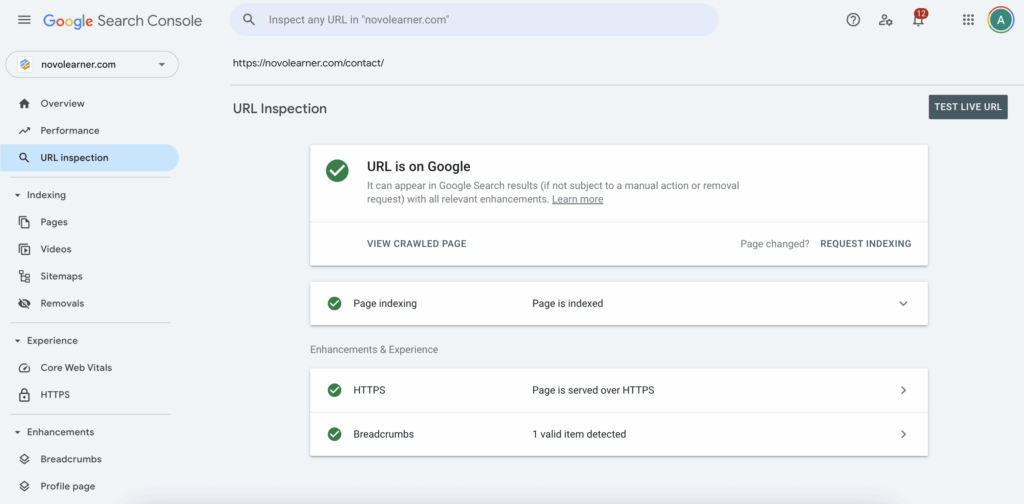
Sometimes, older pages drop out of the index if they don’t get traffic or if they have errors. That’s why regular checks are smart.
Indexing on Other Search Engines
Google isn’t the only search engine out there. Expanding reach to Bing, DuckDuckGo, Yahoo, and others makes sense.
- Bing Webmaster Tools: Very similar to Google Search Console. Set up an account, verify ownership (easy if you already have Google Search Console linked), and submit your sitemap.
- Yandex Webmaster: Mostly for Russia. You can submit your sitemap and monitor indexing there too.
- DuckDuckGo: Doesn’t have its own webmaster tools. It pulls results from Bing and others, so getting indexed on Bing helps here too.
Submitting sitemaps across multiple search engines is quick and helps open up traffic sources beyond just Google.
Monitoring SEO Performance
Once everything is set up, it’s all about ongoing monitoring. Inside Search Console, key things I check are:
- Performance reports: See how many clicks, impressions, average CTR (click-through rate), and average position you get.
- Coverage reports: Look for errors like “404 not found,” “server error,” “blocked by robots.txt.”
- Mobile Usability reports: Make sure pages are easy to view on phones.
- Enhancements: Structured data, breadcrumbs, sitelinks, and more.
For all my websites, I check this at least once a week. If errors show up, I fix them quickly so they don’t impact rankings.
Other tools I sometimes use:
- Google Analytics: Tracks traffic, user behavior, bounce rates.
- Ahrefs Webmaster Tools: Free audits to find broken links, keyword gaps, etc.
Keeping an eye on this stuff helps sites grow steadily over time without random drops in performance.
Best Practices I Follow Across All Websites
These are the basic SEO habits I use no matter what website I’m managing:
- Submit updated sitemaps after adding lots of new content
- Short and clean URLs that describe the page (not random numbers)
- Unique title tags and meta descriptions for every page
- Fast site speed using image optimization and caching
- Mobile responsiveness so everything works well on phones
- Internal linking to related posts to keep users exploring more
- Keyword research to find terms that real people are searching for
- Avoiding duplicate content because search engines hate it
If you stay consistent with these steps, SEO becomes way easier to manage long-term.
How Search Engines Find and Prioritize New Content
Fresh content keeps websites active in the eyes of search engines. Publishing new blog posts, updating older articles, and fixing old broken links sends positive signals to Google.
Every time I publish a new post, I immediately inspect the URL in Search Console and click “Request Indexing.” This way, Google knows about it almost instantly rather than waiting weeks.
Also, linking new posts from the homepage or other popular articles helps new pages get discovered faster.
Sites that stay “fresh” with regular content updates generally perform better in rankings compared to sites that sit stale for months.
Common SEO Problems and How I Fix Them
Some problems pop up across sites no matter how careful you are. Here’s how I usually handle them:
- 404 Errors: Set up redirects using plugins (like Rank Math) or edit .htaccess file manually.
- Duplicate Content: Use canonical tags to tell Google which version of a page to rank.
- Slow Load Times: Compress images, use lazy loading, minimize code.
- Mobile Issues: Test pages regularly with Google’s Mobile-Friendly Test.
- Missing Meta Tags: Write custom title tags and meta descriptions manually for each important page.
Fixing small things early prevents them from becoming bigger problems later.
Conclusion
Managing SEO and indexing across multiple websites isn’t just a one-time thing — it’s an ongoing process. Setting up tools like Google Search Console and Bing Webmaster Tools, using helpful plugins like Yoast SEO, submitting sitemaps, monitoring indexing, and fixing issues are the basics everyone should follow.
For all the websites I manage, staying consistent with these practices makes a huge difference. It keeps the sites healthy, discoverable, and ready to grow.
If you’re serious about building websites that people actually find and read, managing SEO properly from the beginning saves a lot of headaches down the line.